If you’re interested in processing admission into any tertiary institution in Nigeria, you should be aware that passing through the Joint Admissions and Matriculation Board (JAMB) is a vital and mandatory requirement. This is not just the case, you also need to upload O’level result on JAMB Portal for your admission process to look easy and successful.
This article is your complete guide on how to upload your O’level results on the JAMB CAPS portal for the 2026/2027 admission process. Whether you applied for a school with your result in hand or with an awaiting result option, you need to read this guide and know the steps to upload your result whenever it is available.
What Is O’level Result?
O’level result is any result you get from the various examinations for African students or Nigerian students, specifically. It can either be a result of WAEC, NECO, NABTEB or GCE. Anyone that you own is termed as an O-level result.
Why Is Uploading O’level Result Important?
Uploading of your O’level result is crucial due to the following factors:
- Institutions need your O’Level result to assess and determine if you are eligible for admission.
- Your choice of institution will only be able to process your result if it is uploaded on the JAMB CAPS portal
- It is part of the various admission requirements for all students in Nigeria seeking for admission
- JAMB and your institution needs it to do a proper admission offering and synchronization
Above are the various reasons why each candidate needs to upload their O’level result on the JAMB CAPS portal. Now, let’s see what you need to do a successful upload and how to do it
Things You Need Before Uploading O’level Result On JAMB CAPS
Below are the most important things you need before you consider uploading your O’level results on the JAMB CAPS portal for the 2026 admission exercise:
- Personal Data
- JAMB Profile (JAMB CAPS)
- O’level Result (WAEC, NECO, or NABTEB)
If you don’t have one out of the aforementioned, then you can’t be allowed to upload your result or have access to the the JAMB result uploading portal. Make sure you have them complete before proceeding.
How To Upload O’Level Result On JAMB Portal 2026
Uploading your O’level result on JAMB portal can be done in two recommended ways which are; (i) Online through the JAMB E-facility portal and, (ii) At an approved or accredited JAMB CBT Centre.
Method 1: Through The JAMB CAPS Portal Online
This is the step-by-step guide you need to follow to successfully upload your O’level result on the JAMB CAPS portal online:
1. Visit the JAMB E-facility Portal
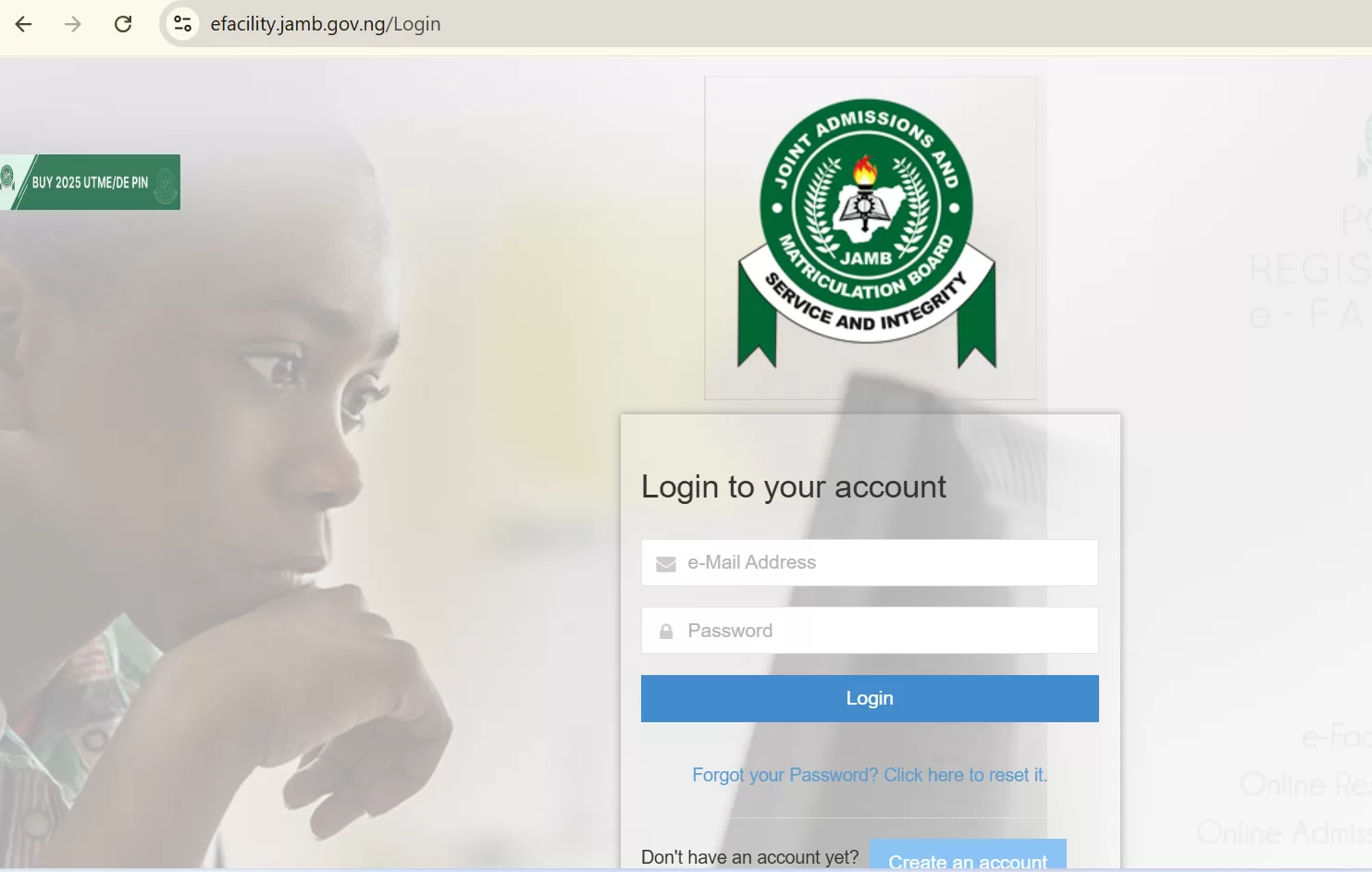
Make use of any browser you have to visit the official JAMB E-facility portal or access it via https://efacility.jamb.gov.ng/
2. Login In To The JAMB E-facility
You will be prompted to log in to your JAMB profile as seen in the image above. Make sure to enter the correct email you used to register for JAMB and the correct password for your CAPS account.
3. Locate the Admission Section
After logging in successfully, look for the option for “Check Admission Status” and click on it. Then look for “My O’level Section” and click on it.
4. Uploading the O’level Results
Once you visit the O’level results section, you will see a button saying “Add O’level Details”, click on it and then add your O’level grades accordingly.
5. Submission and Confirmation
When you are sure you have added all your subjects and their grades, make sure to confirm again and again before clicking finally on the “Upload” button.
Method 2: Through An Accredited JAMB CBT Centre
If you wish to visit a nearby JAMB accredited CBT centre and make your O’level result upload, then follow the steps below:
- Visit a nearby JAMB-Accredited CBT Centre
- Provide them with your JAMB Registration Details (JAMB CAPS email and Password)
- Provide Your O’Level Results (WAEC, NECO, or NABTEB)
- Verification and Upload
Once the above are given to the chosen JAMB CBT centre, they know what to do for you and will tell you when it is all done successfully. Then you can go home, and if you would like to confirm it yourself, then see how to do that below.
How To Check Your Uploaded O’level Results on JAMB Portal
Here are the easy ways you can check the uploaded results on the JAMB portal and be free of worries:
- Go to the JAMB CAPS portal or visit https://efacility.jamb.gov.ng/.
- Be sure to log in with your JAMB email and password.
- Then scroll down and click on the “Check Admission Status” button.
- Look for the “Access My CAPS” button and click on it.
- While at the CAPS section, proceed to select the “My O’Level Result” button.
- Once that section is open, you will see your o’level result subjects and their grades just as you have provided at the CBT centre for upload.
- Make sure to check and confirm that everything is correct.
- If you see just a blank page, that simply means the upload wasn’t successful, and you would need to re-upload your result
Important Things to Note
There are some things you have to take note of, things like problems that occur during this uploading process or any other relevant issues faced by candidates yearly:
- If your grades are incomplete, run back to the CBT centre and log the complaint immediately so they can make the necessary correction before it becomes too late
- If the results page on CAPS is blank, be sure to make a complaint and get it fixed as soon as possible
- If any of your details is not correct on the JAMB portal, visit a CBT centre and have everything fixed
- For any critical complaints, visit the official JAMB website and log it to them.
Frequently Asked Questions (FAQs)
Can I check My JAMB Result with 55109?
Yes, you can check your JAMB result with 55019 or even 66019.
How Much Is O’level Upload to JAMB Portal?
The total cost or the fee needed to upload the O’level results on the JAMB portal is determined by the particular CBT Centre you are doing the upload. But the sum should range from N500 to N2,000, depending on the centre and area.
Can I Upload My O’level Result with My Phone?
No, you can’t. Most candidates normally try to do so, but always find it difficult to do. Some say it can be done, but my advice is for you to locate a nearby CBT centre and make your result upload stress-free.
Is Delaying the Upload Good?
No, it is not recommended to delay anything regarding uploading of your o’level result on the JAMB portal. You should do it as fast as possible.
When is the Deadline for Uploading O’level results on the JAMB Portal?
There is no specific date set as the deadline, but it is crucial to upload your result if it is ready as soon as possible to avoid stories that touch the heart.
Bottom Line
Uploading your O’level results on the JAMB portal is surely now easier after reading this comprehensive guide. It is an important task that must be accomplished by all candidates in 2026 seeking admission in any of the available tertiary institutions in Nigeria. If you have enquiries or need answers to some questions bothering you, please ask me using the comments section below, and I will provide the answers immediately.
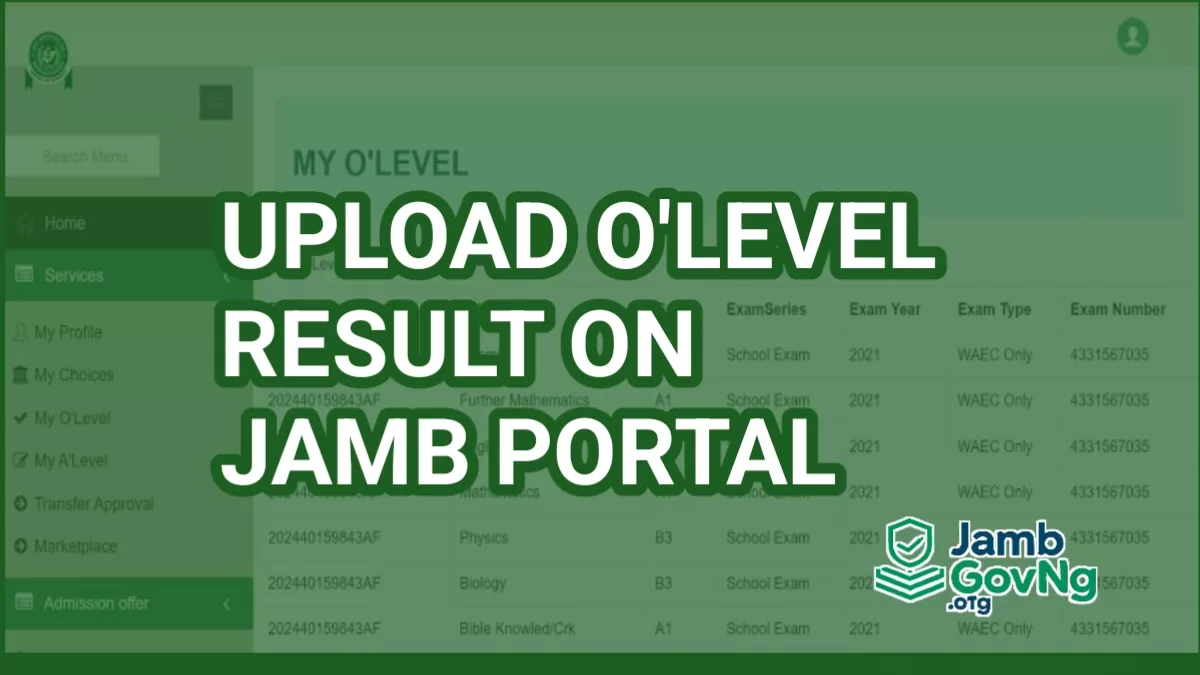
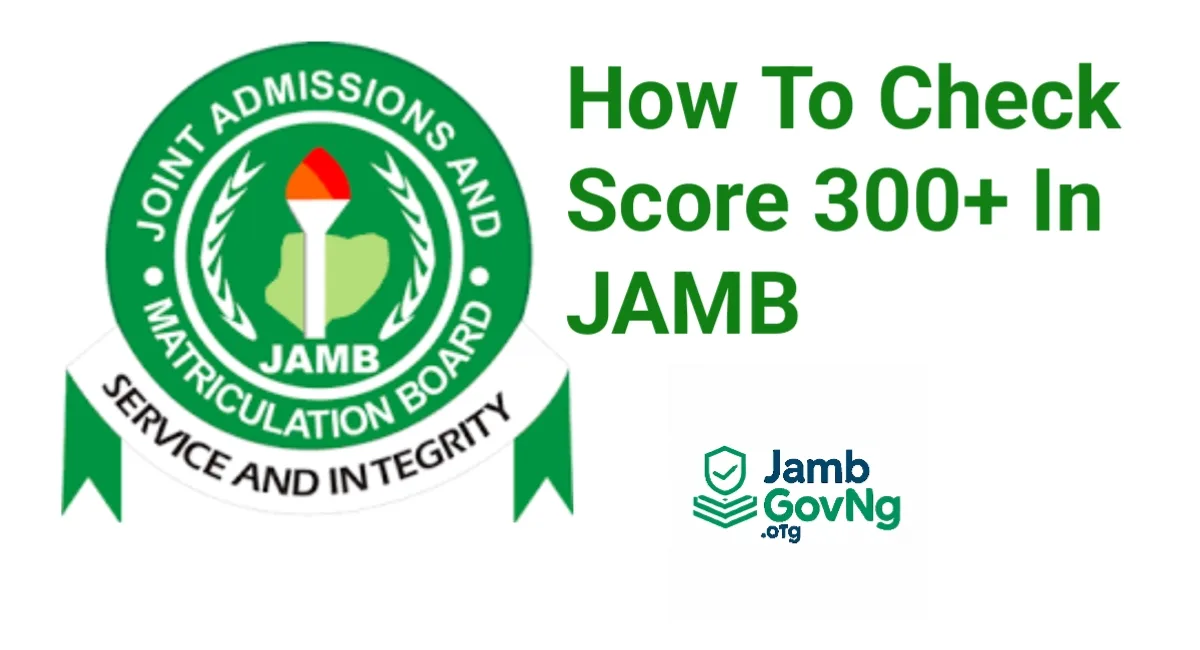
Leave a Comment